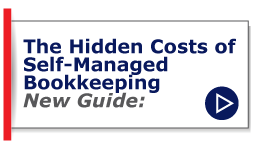![]()
You have time sheets spread throughout your office, your human resources department is threatening to quit because figuring out who's taking vacation time is an impossible task, and your punch in system for employees belongs in a museum. You dream of aligning time spent on projects with budgets and forecasts but can't fathom how to get from here to there. Instead of putting yourself through more stress and complicating your accounting, consider implementing a new time tracking system with these 3 tips.
1. Talk to employees and the HR department to determine what features they want out of a time tracking system. Compare vendors to find a system that is as convenient and hassle free as possible to cut down on the amount of complaints that come from changing an integral business system. You want to have a system that works for the people who have to use it day in and out. Many time tracking systems also integrate with other software solutions, so look into options that work with your existing applications to streamline your business operation.
You may find certain features are appealing to your specific business requirements. For example, field employees may benefit from mobile apps or text to clock in features. Your accounting department may be in need of better automation and synchronization with current systems, such as QuickBooks integrations or expense tracking alignment. Make sure to get everyone to weigh in so you don't overlook features you really need.
2. Find out how long it takes to implement the time tracking system, and whether you need to disable your existing system while you install this system. You want to avoid as much disruption to the day to day business operation as possible, especially when it comes to essential systems such as tracking the time of your employees so you pay them properly. If you can't keep your existing system up while rolling out a new time tracking option, make sure to keep several copies of time records so accounting stays accurate throughout the process. Talk to the vendor to see if you handle the installation or if the vendor offers installation services. Top vendors or bookkeeping services providers will likely be able to assist with third party application integrations and training to help you master the use of the time tracking software.
3. Spend as much time as possible testing the new system before you take it live. If you can keep your existing time tracking system in place while you implement the new system, take the time to test every single feature. If you have to rush the tracking system into place, make sure to prioritize testing on essential systems, such as employee hour recording and QuickBooks synchronization, and worry about the optional features when you have time.
Don't forget to weigh the value of a responsive customer service department--you don't want to go live with a new system if the company behind it doesn't offer the support you will need when things go wrong. No system is perfect so it isn't about finding a company that is perfect, rather about finding a time tracking solution provider that will work with you and support your needs.