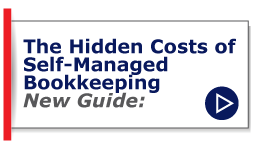Traditionally, conventional backup systems were sufficient in protecting data stored on servers, but with the advent of cloud-based data backup systems, additional benefits and pitfalls to storing data online have become a serious point of consideration for business owners. Online backup systems can take data protection one step further by protecting against viruses, earthquakes, floods and even hardware failure--but they can also open businesses up to data security blunders.
Comparative costs
The outlay of cash required to purchase a backup server can be costly for a business and historically put small businesses at the mercy of enterprise costs. Additional risks lay in requiring employees to take backup disks or tapes offsite several times a month--both in trusting employees to complete tasks as well as keep data protected. In contrast, online backup sites offer businesses yearly subscription plans and automatically store information directly from a server to a cloud-based storage account. Subscription plans are based on storage capacity, and costs increase along with the amount of data required to be stored online. Data can be backed up without any human intervention and without delays.
Storing confidential data
State and federal regulations require the protection of sensitive and confidential data. HIPAA outlines the way health records must be protected and FINRA and the SEC have their own requirements for financial data. Both conventional and online systems must meet stringent compliance requirements for industry specific regulatory bodies and in general to ensure the safety and security of their data. Not all online or cloud-based systems will meet storage requirements for either security or data retrieval, so make certain that all procedures and requirements are met.
Upgrade adaptability
There will be additional costs associated with upgrading and expanding an onsite backup storage system, particularly if the business grows at a rapid rate and requires expansion for increasing financial data. Large storage requirements may quickly outpace budget for onsite upgrades. Cloud-based backup systems are the responsibility of those sites, so when subscribing to these services, you’ll always have access to the latest and best online backup tools. You may need to pay more as you expand your storage requirements but the main responsibility will fall to the provider to scale services.
Accessibility to records
CEOs carefully consider the best data backup system in order to protect against disaster and get a business to get back on its feet quickly following a problem. While traditional backup methods may protect from some hazards, it can take time to restore servers in the event of a crash or flood. A web-based backup system may actually be faster to implement. It may also be important to provide compliance with the SOX act. Accessing data quickly and easily from an online backup provider can be faster than when using traditional backup disks and tape.