Now that you’ve been schooled a bit on TSheets Time Tracking already, you’re good to go for a second semester! The following information are some great insider scoops to the best ways to configure your TSheets account. Don’t worry; we start basic and move on up so feel free to join in at any point!
1. Beginner Level: Configuring Overtime Calculations
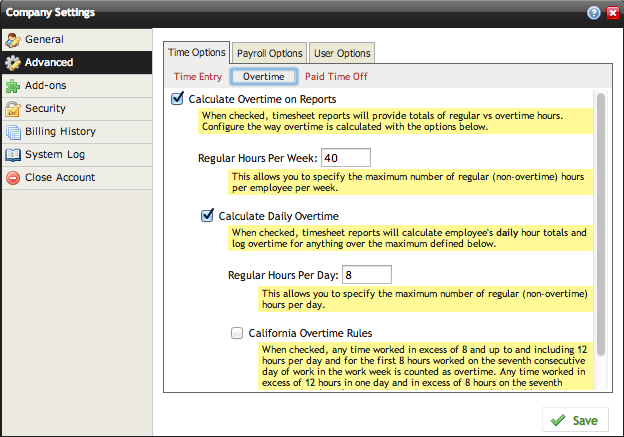
How to do it:
First, once you are logged into your TSheets account as the administrator, click on Company Settings, then open the Advanced section. Here, you’ll click the red “Overtime” link and that will present you with a few different options including weekly overtime (with an adjustable threshold), daily overtime (with an adjustable threshold) and California State Overtime Rules. Just enter in your details, and then save your changes.
Why you want it:
Because it will mean no more manually calculating your employee overtime hours - ever! How sweet is that? No more manual calculations, no more miscalculations, and no more wondering if overtime was already calculated for the week or not. For more detail on general account setup including OT calculations, see our video walkthrough of how to do this. Interested in even more beginner-friendly tips? We’ve got you covered!
2. Intermediate Level: Employee Groups
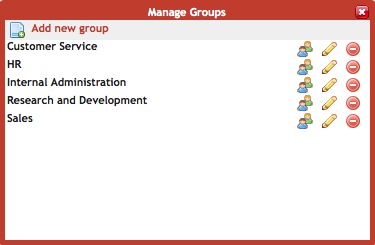
How to do it:
You can configure employee groups by clicking on Manage Employees, and then clicking the “Manage groups (departments or locations)” button toward the bottom of that window. This will open a new box in which you’ll be able to click “Add new group” to create another group (or your first one). Just enter the name of the group and save your changes.
Why you want it:
This is a definite must if you want a way to keep your employee information straight. Maybe you have different locations that your employees work, wouldn’t it be nice to run a report quickly for just those select employees? Yup. A group can do that. Maybe you want to have one person track time for multiple people using our Crew App? Yup. A group will do that too. Not quite magic, but pretty darn close, this is something you want. And of course, feel free to read more intermediate recommendations about TSheets.
3. Advanced Level: Open API for Development
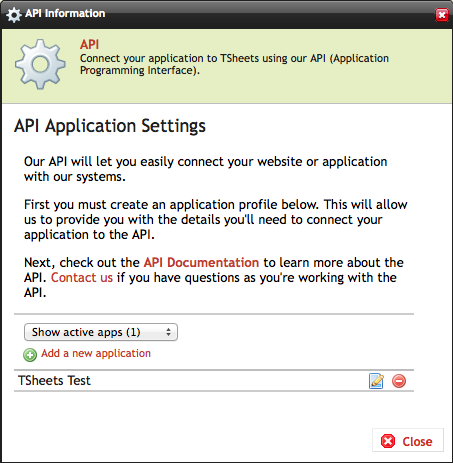
How to do it:
Getting the API set up is as easy as can be; just log into your TSheets account as the administrator and click on Company Settings, then look under the Add-Ons section. Here you’ll see the API, just click the Install button for it, and you’re ready to start adding applications. The astounding TSheets development team has also put together expansive documentation covering all the ins and outs of what our API can handle.
Why you want it:
The best reason to want to use the API? Because it gives you the ability to completely customize your TSheets experience. You have the ability to build your own custom report, to create a direct integration with your own payroll system, even to customize the way that your employees enter their time. This is definitely the most advanced section of TSheets, hence why I’ve saved it for this lesson, but if you’re a developer (or have a friend who is!) this feature simply can’t be beat! You can also check out more advanced features within TSheets!
If you’ve covered all of these accounting tips articles, then you are now a complete pro when it comes to TSheets and you should celebrate! Your TSheets account is custom fitted to your exact needs, and you’re equipped with all the tools, tips, and tricks that you could ever imagine needing. Congratulations, grad, now is your time to go forth and face the world as the empowered individual you are! Oh, and I’ve heard you’re also supposed to wear sunscreen, or, something like that!














