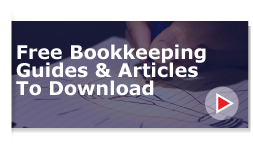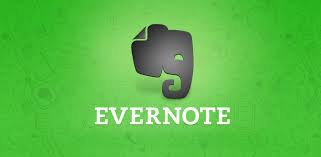
You already utilize Evernote within your small business for sharing synced notes across your company. However, it's capabilities go far beyond the basic program when you delve into add-ons and apps that provide Evernote integration. In fact, when extended to your small business accounting notebooks, you can enjoy the familiarity of the Evernote interface while benefiting from third party apps and services to meet your needs.
Expensify
Having trouble keeping up with your small business expenses when you're on the road or at business meetings? Instead of losing thousands in deductions, Expensify helps you track your payments. This works for any sized small business, whether you're running things on your own or you have a sizable amount of employees. It provides fast input for any cash payment, pulls transaction records from credit cards, helps you keep track of billable expenses, and also supports client invoicing. The real joy of Expensify comes with its receipt scanner to help you move towards paperless accounting. Expensify's Evernote integration creates an Expensify notebook within your account and forwards all of your receipts and other expense data there.
Expense Magic
If you want a more hands-off option than Expensify, ExpenseMagic takes your small business accounting one step further. When you take a picture of the receipt, the service's bookkeepers input all of the data and categorize your expenses. Instead of taking time out of your busy schedule to work on the books, you receive reports from ExpenseMagic once per month with all of your details. The service supports connecting your account to Evernote, so all of your data is pushed to your notebook whenever you receive your monthly expense report.
Shoeboxed
Shoeboxed expands on the bookkeeping aspect of ExpenseMagic by giving you multiple ways to send in your receipts and other expense paperwork. As with the other services, a mobile app provides receipt scanning. In addition, you can send documents to the service's receipt email, put them physically in an envelop and mail them, and clip receipts from your email or Internet browser. Every time the Shoeboxed service finishes processing your receipts and invoices, a note is created and sent to Evernote. In addition, there is a manual option for sending records to Evernote, if you only need specific expenses in the account.
Xero
If you're using Xero to manage your general accounting, you might be excited to know that there is a "zap" for that. Zapier has a connection that allows users to create Xero invoices in Evernote (you can convert a note into an invoice) or make notes on existing invoices in Xero within Evernote. When combined with the business version of Evernote, this can maximize your collaboration opportunities within business teams.
No matter what small business accounting add-on service you use for Evernote, you streamline your business operation and free up more time to concentrate on your primary task: making your business a success.