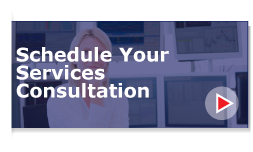Accounting Technology
- What Is QuickBooks Enterprise and How Can It Help Your Business?
- Do I Have to Switch to Intuit Enterprise to Use AccountingDepartment.com for Bookkeeping?
- QuickBooks Enterprise: Should You Switch?
- What QuickBooks Accounting Software Training Should My Bookkeeper Have?
- How Can a Business Invoice Template Simplify Your Bookkeeping?
- Benefits of Custom Reporting Features in Your Business Accounting Software
- What Custom Reporting Features Should You Look For in Business Accounting Software?
- What's the Difference Between Bookkeeping Software and Tax Accounting Software?
- Does Your Tax Accounting Software Interface with Your Bookkeeping Software?
- Does Your Accounting Software Include Payroll Software?
- What General Ledger Accounting Software Should You Choose for Your Business?
- Benefits of Integrated Document Management for SMBs
- What To Look for In Business Accounting Software
- Does It Matter What Business Accounting Software You Choose?
- QuickBooks Enterprise: How Can Your Growing Business Benefit?
- QuickBooks Enterprise Puts Your Financial Data at Your Fingertips
What Is QuickBooks Enterprise and How Can It Help Your Business?QuickBooks Enterprise is a robust bookkeeping and accounting software solution for growing small-to-medium size businesses. Designed to scale as your business grows, the software is tailored to your specific industry, with features that include:
A step-up from QuickBooks Premier, QuickBooks Enterprise supports up to 30 simultaneous users. Add user licenses five-at-a-time; QuickBooks Enterprise grows with your business.
QuickBooks Enterprise Solutions works with your other Intuit management software, including:
This provides integrated document management, all in easy-to-read and easy-to-sort files. This means less printing of documents, for a greener, more secure office. Not only does keeping all your information "in-the-cloud" on a secure, hosted server save paper, it provides you with an added level of security and not having to dispose of sensitive documents.
AccountingDepartment.com Knows Bookkeeping Software If you're ready to upgrade to QuickBooks Enterprise, you may want to work with bookkeepers who already know the software well and can even train you in how to read customized reports and get the most out of the program. Call AccountingDepartment.com to talk about a software—and accounting department—upgrade with QuickBooks Enterprise and our trained, certified virtual bookkeepers. |
Do I Have to Switch to Intuit Enterprise to Use AccountingDepartment.com for Bookkeeping?Intuit Enterprise offers a lot of features medium size business owners look for that you just don't find in other software designed for accounting for small business. A step-up from many small business accounting software, Intuit Enterprise is for growing, mid-size businesses who need expanded capabilities, more user licenses, and integrated online bookkeeping solutions. But you don't have to switch to Intuit Enterprise to use AccountingDepartment.com for your business accounting and bookkeeping needs—unless you want to! At AccountingDepartment.com, our bookkeepers and controllers are trained and certified in all versions of QuickBooks, QuickBooks Pro, QuickBooks Premier, and QuickBooks Enterprise. Each bookkeeper must pass a four-hour QuickBooks test before they are hired. Only 5 % of all candidates pass the test to become AccountingDepartment.com bookkeepers or controllers. Whichever accounting software you choose, your data is hosted through our ASP (Application Service Provider) in a secure, weatherproof, disaster-resistant, and protected environment with regular backups performed. You own your data—if you decide to switch accounting software at any point in the future, we can easily transfer your financial records. And if, for some strange reason, you decide to leave AccountingDepartment.com, all your data will go with you. Whatever accounting software you choose, AccountingDepartment.com can help you run it. |
QuickBooks Enterprise: Should You Switch?Selecting accounting software for an SMB is a personal decision that depends on a lot of factors:
At AccountingDepartment.com, we can take that last concern off your plate, since our bookkeepers are trained in QuickBooks Enterprise, QuickBooks Pro, and all other popular accounting software packages.
But we often find ourselves recommending QuickBooks Enterprise for our customers in a variety of industries, including:
Before you make the jump to the powerful QuickBooks Enterprise software, consider your business's needs and budget. Then remember that QuickBooks Enterprise may cost thousands less than competing software packages that offer the same features, including:
Also, when you hire AccountingDepartment.com for your online bookkeeping services, you won't have to spend time training staff in QuickBooks Enterprise—our U.S.-based bookkeepers are already trained and certified. In fact, your bookkeeper and financial controller will supply you with the data you need, on a pre-determined schedule or when you request it, and can even answer your questions about using your accounting software to its full capabilities.
|
What QuickBooks Accounting Software Training Should My Bookkeeper Have?One of the biggest hassles to staffing and managing your own accounting department in-house is finding people trained and certified in the accounting software you prefer to use. Most bookkeepers are trained in QuickBooks, but many aren't. When you call on AccountingDepartment.com for your bookkeeping, controller and accounting needs, you don't have to worry about training—or hiring for that matter. Our employees go through a thorough, in-depth hiring process. We receive 4000 resumes per year and of those, only 500 go on to take our rigorous employment test, which assesses their knowledge of QuickBooks Accounting Software. Of those who take the test, 95% fail. The other 5% go on to receive QuickBooks Accounting Software certification from one of the top Intuit trainers in the country—and are re-certified every year that they work for OSI. We currently have approximately 35 bookkeepers on staff, spread across the country so you'll always be able to get a bookkeeper in your region, but not in your backyard. We believe in personalized service that's not too personal—we don't want you to run into your bookkeeper at the doctor's office or even the bank. We find that off-site bookkeepers provide a higher measure of security, Our plan is to keep searching the country for top bookkeepers and training them to meet our rigorous standards, until we have a staff of 200 employees within the next five to seven years. Can one of our top bookkeepers help you? |
How Can a Business Invoice Template Simplify Your Bookkeeping?One of the benefits to QuickBooks Accounting software programs is access to a free business invoice template that is customizable to your business. A business invoice template has several benefits, including:
At AccountingDepartment.com, your professional, dedicated bookkeeper can create a customized invoice from a QuickBooks business invoice template that is easy to read, integrates with your bookkeeping software to track invoices and payments, and looks more professional than other invoices.
Some of the aspects of the invoice you can change include:
Your bookkeeper can schedule invoices to go out each month with client information already filled in and total charges calculated. This helps minimize errors and saves time.
A customized business invoice template can help take your accounting department to the next level. Used in conjunction with Quickbooks software and the AccountingDepartment.com accounting department, which provides the same level of customization for all your bookkeeping services, the finances of your company will never run more smoothly. |
Benefits of Custom Reporting Features in Your Business Accounting SoftwareNot every business is the same. But every business owner has a few needs that are similar. Business owners want to:
Let's talk about that first point, and how the custom reporting features in QuickBooks and QuickBooks Enterprise can help make it happen.
QuickBooks Enterprise Company Snapshot With the QuickBooks Enterprise Company Snapshot, you can view:
If you just want to know how much is in your business bank account currently and how much money you can expect to see in the next month, this custom reporting feature will tell you in a few clicks.
Count on AccountingDepartment.com' full-service bookkeepers to keep your records up to date. Then choose the right accounting software so you can view those records easily, any time, from virtually anywhere. |
What Custom Reporting Features Should You Look For in Business Accounting Software?While the standards and practices for bookkeeping, in general, are the same, bookkeeping needs in different industries vary widely. And not only are there industry differences, but there are differences in the business accounting software needs of every business owner based on:
Most business accounting software packages offer some level of custom reporting features. What custom reporting features should you look for? Keep in mind—you may not need all these features in your business. But this list will let you know what features are available in top programs like QuickBooks Enterprise and what you could look for in business accounting software:
Keep in mind, what some programs do as a part of "standard" reporting may be advertised as custom reporting in other business accounting software packages. It's important to know exactly what capabilities you're getting—regardless of how those capabilities are classified. Bottom line: Does your business accounting software give you the information you need, when you need it, in the format you require.
|
What's the Difference Between Bookkeeping Software and Tax Accounting Software?Owners of medium-to-large size businesses don't want to concern themselves with the nuances of bookkeeping and accounting—that's why you have an accounting department, whether it's in-house or outsourced. We may be biased, but at OSI, we highly recommend outsourced accounting to meet all your company's accounting needs for less money than in-house staff. However, you probably want to have some input in—or knowledge about—the financial software you're investing in. For many people, the difference between tax accounting software and bookkeeping software isn't quite clear. Here are some of the key differences between tax accounting software and bookkeeping software, so you can sign off on your company's next financial software purchase with confidence. Bookkeeping Software
Tax Accounting Software Tax accounting software, or tax preparation software, should interface with your business accounting software and permit you to file your company's quarterly taxes electronically. QuickBooks permits your bookkeeping and accounting department to calculate your taxes right in the program and then export the data into tax accounting software for easy e-filing.
As you can see, the accuracy of your tax accounting software hinges on the data stored in your bookkeeping software. That's one reason why it's important to hire a bookkeeper you can trust to manage and track your business' everyday income and expenses. |
Does Your Tax Accounting Software Interface with Your Bookkeeping Software?Your day-to-day and monthly bookkeeping records play a significant role in your company's filing of quarterly taxes. To quote an old programming adage, "Garbage In, Garbage Out." If your bookkeeping files are a mess, you may be missing out on business deductions you should receive. Or worse, you could be setting yourself and your company up for the dreaded tax audit. And the last thing you want, if your bookkeeping files are inaccurate, is the IRS examining your books, right? Or, to look on the positive side of things, if your bookkeeping records are accurate and up-to-date, you can maximize your deductions and be sure you're paying the right amount of taxes or even receiving the largest refund you are due. That's why it's important that your bookkeeping and tax accounting software can interface directly for a seamless transition between the two. For instance, you can file your taxes electronically through a program like TurboTax, importing data directly from QuickBooks. Your bookkeepers and accountants can also give your tax accountant access to your QuickBooks files in order to easily prepare you taxes in QuickBooks. Then, your tax accountant can export that data into a tax preparation software program to file your quarterly taxes electronically. That's why it's important that your bookkeeping staff works together with your CPA or tax accountant at tax time and that your business accounting software easily exports into your tax preparation software. When you hire a virtual accounting department through AccountingDepartment.com, we will make sure you have the software you need, and work hand-in-hand with your tax accountant to ensure your taxes are accurate. |
Does Your Accounting Software Include Payroll Software?Payroll processing is one of the most important financial functions of your company. You could imagine what a catastrophe it can be when something goes wrong with payroll processing; it can severely damage company morale, cause your employees to lose faith in you and your company, some quality employees might even quit if they don't receive a paycheck on time. It's clear that you need reliable payroll processing you can trust for your business. You may think of your accounting and bookkeeping departments as separate from payroll, which may be handled by another firm. Why not bring payroll and accounting all under one umbrella with financial accounting software that integrates with payroll software from the same manufacturer? For instance, Intuit QuickBooks Enterprise easily integrates with Intuit Payroll to provide easy payroll processing, including direct deposit for your employees. Other features of the software include:
There's less chance of bookkeeping errors when your payroll functions are automatically recorded in your financial accounting software. And it's easier to ensure paychecks (or direct deposits) go out on time when one firm handles it all.
Remember, payroll, bookkeeping, and accounting are all office functions that are easily outsourced to independent contractors. Why not rely on one firm—and one brand of software—to do it all? |
What General Ledger Accounting Software Should You Choose for Your Business?Your general ledger accounting software, part of our QuickBooks Enterprise suite, could be described as the heart of your accounting software. More than any other financial statement software, your general ledger accounting software shares the information you need to make important financial decisions about your company. Your general ledger software:
When you use AccountingDepartment.com for your bookkeeping needs, we don't leave you in the dark about the information your general ledger accounting software provides. Through monthly phone consultations, your financial controller explains it all, helps you make financial projections and set goals for the company. It also guides you through the decision-making process with the information you need to steer your company on to even greater profitability.
|
Benefits of Integrated Document Management for SMBsIt's bad enough that it sometimes feels like your sales and marketing departments barely communicate. Dropped leads, marketing programs that don't convert—these are typical challenges for a growing mid-size business. But your bookkeeper, financial controller, and inventory specialists should be on the same page. Or at least have the capabilities to be on the same screen when they input data into the financial accounting software. Have you had issues in the past with integrating various financial functions of your company, including:
At AccountingDepartment.com, we know that QuickBooks Enterprise is not the only solution to integrated document management, but it is a solution that has worked for our clients.
The QuickBooks Enterprise Suite comes with the functionality to handle all the above departments, and more. When you use AccountingDepartment.com for your virtual accounting needs, all your QuickBooks information and software will be hosted online through our secure API, password-protected, and transmitted using 128-bit SSL encryption—the same encryption used by top financial institutions. Integrated document management helps a larger company in many ways:
If you're ready to switch to SaaS (Software as a Service) and a virtual accounting department, why not give AccountingDepartment.com a call? We can help you make the transition smoothly.
|
What To Look for In Business Accounting SoftwareYour company's choice of business accounting software may be different from the company next door. It depends on a lot of factors, including:
At AccountingDepartment.com, our bookkeepers are trained and certified in all versions of Intuit QuickBooks,. We recommend QuickBooks Enterprise—and will help you make the switch if you desire—but we want you to choose the business accounting software that meets your needs best.
Bookkeeping Software with No Worries When you choose AccountingDepartment.com for virtual bookkeeping, your bookkeeping software is still hosted in the cloud, but you own all the rights to your data. If you leave (and why would you want to do that?) you own your data and can export it to the business accounting software of your choice. Your data is stored on a server in a high-security, ISO-certified building that is also storm and earthquake proof with generators and battery back-up power. Your data is backed up multiple times with back-up tapes stored off-site, and supervised 24/7 to ensure our server is always up and your data is accessible. These are factors many people don't consider when they select business accounting software, but they are important considerations. Want to learn more about virtual bookkeeping? Contact AccountingDepartment.com today. |
Does It Matter What Business Accounting Software You Choose?Is all business accounting software the same? Not necessarily. One important factor—besides the capabilities it offers as standalone bookkeeping software—is how well it integrates with your other business software. QuickBooks, the business accounting software most often recommended by AccountingDepartment.com, integrates with most Intuit software programs. There's a lot you can do within QuickBooks Enterprise that other bookkeeping software packages just don't have the programming for. This includes functions related to:
At AccountingDepartment.com, our bookkeepers are trained in the most popular bookkeeping software packages, and the choice of which software to use is always yours. But consider the advantages of integrated document management with QuickBooks before you make your choice.
|
QuickBooks Enterprise: How Can Your Growing Business Benefit?Is your growing small business ready to upgrade its accounting software? If you're like the majority of small-to-mid size business owners in the U.S., you may have progressed from QuickBooks to QuickBooks Pro. But now you're ready for something more out of your financial accounting software, along with higher expectations (and more work) for your bookeeping department. You may find that QuickBooks Enterprise and AccountingDepartment.com' virtual accounting department makes the perfect match for your growing small to mid-size business. Why? QuickBooks Enterprise supports up to 30 users simultaneously and lets you add more users easily, in batches of five, so it can continue to grow with your growing small to medium size business. QuickBooks Enterprise also has a host of other customizable features for larger and growing business owners, including:
Best of all, the transition from your current version of QuickBooks to QuickBooks Enterprise is as easy as upgrading within different versions of QuickBooks Pro or Premier. The interface looks exactly the same, with reports generated in formats you're familiar with. The only difference will be the added features and added user capability you get with QuickBooks Enterprise.
AccountingDepartment.com Bookkeepers Know QuickBooks |
QuickBooks Enterprise Puts Your Financial Data at Your FingertipsOne of the most important functions in financial accounting software for a business owner is the ability to easily view the information you need, when you need it. Easy-to-read graphs and charts that you can interpret yourself—or in conjunction with your financial controller—are at the heart of making successful financial decisions for your business. For this reason, your financial accounting software should have a number of custom reporting features, so you can view financial reports from multiple businesses separately (if you have more than one), or your entire financial empire at a glance. QuickBooks Enterprise permits you to view combined reports for:
Easy, Secure Access to Your Financial Accounting Software over the Web Best of all, this information is all easily accessible to you over the Web, 24/7, through any computer with Internet access and the latest Web browser. (The latest browser is required because AccountingDepartment.com uses 128-bit encryption for your transmitted data—the highest SLL encryption available and the kind used by major financial institutions).
This means you can sort reports and view your company's important financial data whenever you want—and that really puts the control of your business in your hands. |